From COWIN app to What’s App, know how to download your vaccination certificate.
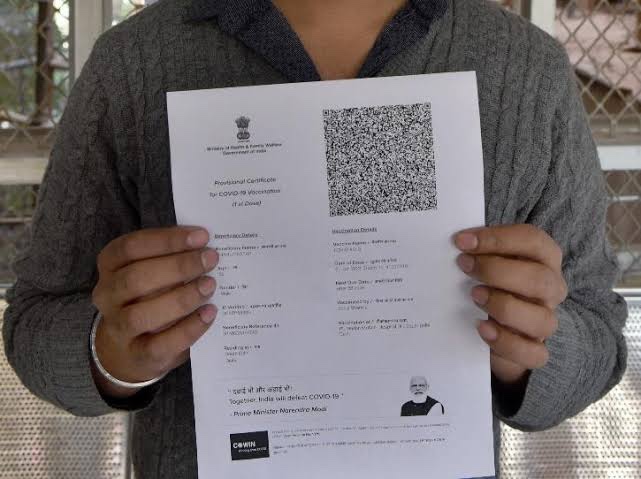
If you have forgotten your vaccination certificate before going somewhere, then there is no need to worry. Now you can download your Vaccine Certificate from WhatsApp in few seconds. The government has taken this step to provide facilities to the common people.
Union Health Minister Mansukh Mandaviya tweeted that now the corona vaccination certificate will also be available through WhatsApp. This decision of the government will facilitate those people who have trouble downloading the vaccine certificate from the cowin portal or app.
How to download Vaccine Certificate from WhatsApp?
Step1: Save +91 9013151515 in your contact list. Soon this no. will be shown on your what’s app.
Step2: Send ‘Hi’ on above saved no. In reply you’ll get 8 options.
Step3: Reply with 2 and vaccination certification has been allotted second slot.
Step4: Post tying 2, three more options will be shown on your screen. Type 3 to download vaccine certificate.
Step5: Post typing 3, you’ll receive an OTP. After entering the OTP you can download your vaccination certificate. For other people whose vaccination slot was booked using your no. Those certificates can also be downloaded post entering the no. shown next to their names.
